|
FmLfns 1.1 - File Manager Long File Name Support for Windows ME/98/95 |
| What is FmLfns? |
| Download |
| Installation |
| FAQ |
![]() Download FmLfns 1.1
for Windows ME/98/95 - FMLFNS95.EXE (42 KB)
Download FmLfns 1.1
for Windows ME/98/95 - FMLFNS95.EXE (42 KB)
FmLfns (File Manager Long File Name Support for Windows ME/98/95) brings back the good old File Manager to Windows
ME/98/95. It upgrades the File
Manager so that it displays and completely handles long file names. (for example "proga~1" becomes "Program Files").
FmLfns requires Windows
ME/98/95.
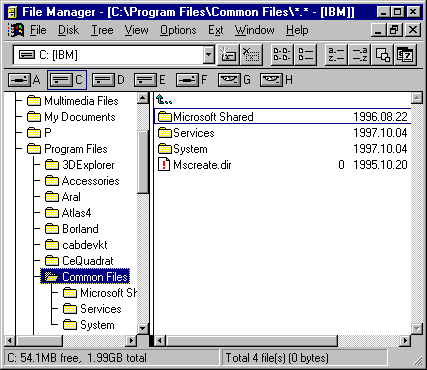 |
| File Manager under Windows ME/98/95 with long file names |